Hershey Pop Kiss Studio
Oct 2017, New York
Daydream VR, Unity, Mobile Game
Havas Worldwide
Pop Kiss Studio is an interactive virtual reality game installation designed and built by Havas Worldwide for The Hershey Company.
Exhibition
Installation - Hershey Stores in Pennsylvania and Las Vegas
Team Members
Joe Campbell
Studio 6 of Havas
Stephen Cohrs
Danny Wang
My Contributions
Creative Coding
Interaction Design
Motion/Animation Design & Implementation
Design Tools
Unity 3D
Google Daydream SDK
Google Chromecast
Cinema 4D
Project Objectives
Generate interest in Hershey products, drive traffic to Hershey retail locations, inspire customers to share experiences online, and increase Hershey product purchases.
Research
Scout Hershey Retail Locations - Learnings
Visibility and presentation of interactive exhibits is extremely important in driving customer engagement.
Important to make users feel they are part of the story and provide an engaging and personalized experience. At the end of the experience, users should have an opportunity to take a selfie and share their experience via email or social network.
Leverage immersive experience of virtual reality for storytelling. Take advantage of sensory cues like smell, in additional to vision and gestures.
Keep the story simple and optimize duration of the game experience to reduce wait time of other users and onboarding complexity.
Ideation
Three concepts were initially generated based on learnings from the Research phase. Driven by the project goals and requirements, we decided to move forward with the “Express Your Sweet Side” concept.

Prototype & Project Building
The story behind “Express Your Sweet Side” is that the user will travel through various 3D worlds to gain inspiration from the environments and make their own personalized Kiss designs, thus making them a “Kiss Designer.”
1. Interaction Design
The key interaction of the game is to “catch” dynamic materials from objects in a 360 degree 3D world and “paint” the selected materials to a Hershey Kiss model. The virtual reality hardware device used is the Google DayDream, as Google is a project sponsor. In order to make the "catch" and "paint" interaction intuitive for users, our focus is on designing interactions with simple click, hold and release of the DayDream controller for selecting and applying the materials.

2. User Flow
The experience contains four distinct stages for creating a multi-dimensional, coherent and entertaining adventure.
Stage1: Inspiration/Education,
After a user puts on the Google DayDream Headset, they are transported into a magical, virtual 360 3D realm where they are welcomed and introduced as a “Kiss Artist.” They’re surrounded by a wide variety of interesting objects with unique materials floating in the scene. A caption will then appear and instruct them to explore the 360 environment. After exploring, the user will be instructed how to use the controller to “catch” the material from the object and “paint” the material to the canvas, which is a white cube that emerges directly in front of the user.
This stage educates the user the key interaction of the game and encourage the user to let his/her artistic imagination run free with endless creative possibilities through interactions with 3D objects and unique pattern materials.


Stage2: menu/entry points
The user is introduced to a menu system where they can select one of the five unique worlds to explore. They can hover over 5 unique animated 3D KISS models that represent each path.


Stage3: Creation
The user leaves the menu scene and arrives at the selected virtual 3D world in an immersive 360 view. Standing before the user is a blank canvas: a HERSHEY’S KISS on a pedestal. The user starts to explore various patterns and materials on the 3D objects they’ve discovered. At this point, the user is able to “catch” materials and “apply” them to create their customized HERSHEY’S KISS.


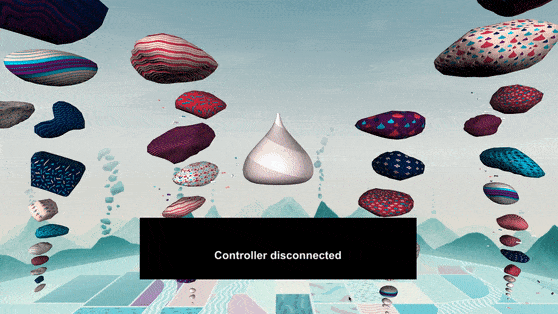
Stage4: Celebration
The personalized HERSHEY’S KISS is now complete. It rises into the air and floats out of the artists’ space into a gallery of Kisses where it will be featured amongst other unique pieces of Kisses art created by other users.


3. Aesthetic Design & Scene Building
HappyHallows





User Testing
Before installing the APP in Hershey Store, we set the VR prototype in the Havas Media Lab.The experience was cast to the TV and we took notes on where they were having issues. We also asked for explanation afterwards about the experience.
The Stumbling Blocks
-
Orientation & Intro
Its hard for first time users to figure out how to use the daydream controller and calibrate the controller.
Solve: Include copy in the manual that explains how to look around the world, and what the controller does.
When they faced the Kiss paths, they had no idea what they were meant to doing on the intro screen.
Solve: Include a prompt to ‘select your favorite Kiss’, and move the Kisses further away from the user so they can see all 5 of them more easily.
-
Decorating
People had trouble understanding dragging vs. clicking patterns.
Solve: Make both dragging and clicking interactions work
The majority of people either missed the instructional copy inner the game
Solve: Make a storytelling tutorial before the game for users to get familiar with the game.
